AI and Machine Learning on Databricks
This article describes the tools that Databricks provides to help you build and monitor AI and ML workflows. The diagram shows how these components work together to help you implement your model development and deployment process.
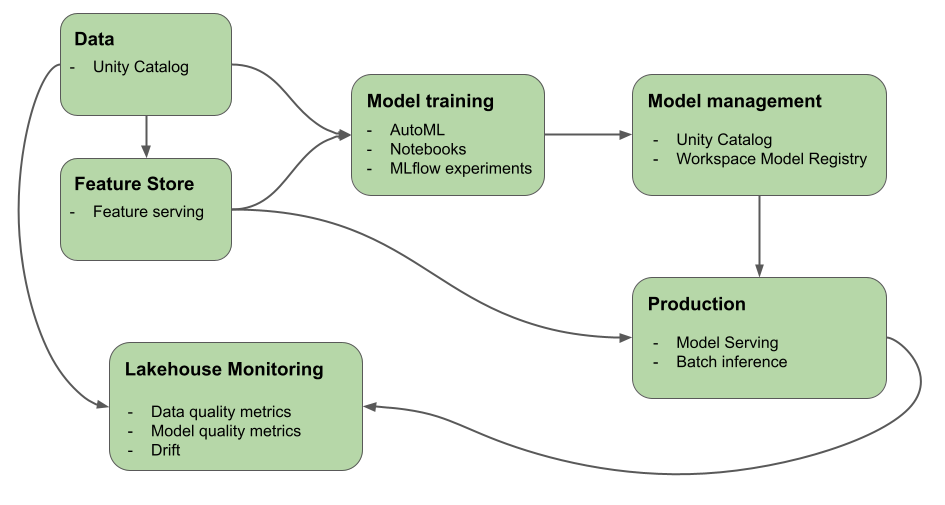
Why use Databricks for machine learning and deep learning?
With Databricks, you can implement the full ML lifecycle on a single platform with end-to-end governance throughout the ML pipeline. Databricks includes the following built-in tools to support ML workflows:
Unity Catalog for governance, discovery, versioning, and access control for data, features, models, and functions.
Support for the model lifecycle:
Databricks AutoML for automated model training.
Unity Catalog for model management.
Databricks Workflows for automated workflows and production-ready ETL pipelines.
Databricks Git folders for code management and Git integration.
Deep learning on Databricks
Configuring infrastructure for deep learning applications can be difficult.
Databricks Runtime for Machine Learning takes care of that for you, with clusters that have built-in compatible versions of the most common deep learning libraries like TensorFlow, PyTorch, and Keras, and supporting libraries such as Petastorm, Hyperopt, and Horovod. Databricks Runtime ML clusters also include pre-configured GPU support with drivers and supporting libraries. It also supports libraries like Ray to parallelize compute processing for scaling ML workflows and AI applications.
For machine learning applications, Databricks recommends using a cluster running Databricks Runtime for Machine Learning. See Create a cluster using Databricks Runtime ML.
To get started with deep learning on Databricks, see:
Large language models (LLMs) and generative AI on Databricks
Databricks Runtime for Machine Learning includes libraries like Hugging Face Transformers and LangChain that allow you to integrate existing pre-trained models or other open-source libraries into your workflow. The Databricks MLflow integration makes it easy to use the MLflow tracking service with transformer pipelines, models, and processing components. In addition, you can integrate OpenAI models or solutions from partners like John Snow Labs in your Databricks workflows.
With Databricks, you can customize a LLM on your data for your specific task. With the support of open source tooling, such as Hugging Face and DeepSpeed, you can efficiently take a foundation LLM and train it with your own data to improve its accuracy for your specific domain and workload. You can then leverage the custom LLM in your generative AI applications.
Databricks Runtime for Machine Learning
Databricks Runtime for Machine Learning (Databricks Runtime ML) automates the creation of a cluster with pre-built machine learning and deep learning infrastructure including the most common ML and DL libraries. For the full list of libraries in each version of Databricks Runtime ML, see the release notes.
To access data in Unity Catalog for machine learning workflows, the access mode for the cluster must be single user (assigned). Shared clusters are not compatible with Databricks Runtime for Machine Learning. In addition, Databricks Runtime ML is not supported on TableACLs clusters or clusters with spark.databricks.pyspark.enableProcessIsolation config set to true.
Create a cluster using Databricks Runtime ML
When you create a cluster, select a Databricks Runtime ML version from the Databricks runtime version drop-down menu. Both CPU and GPU-enabled ML runtimes are available.
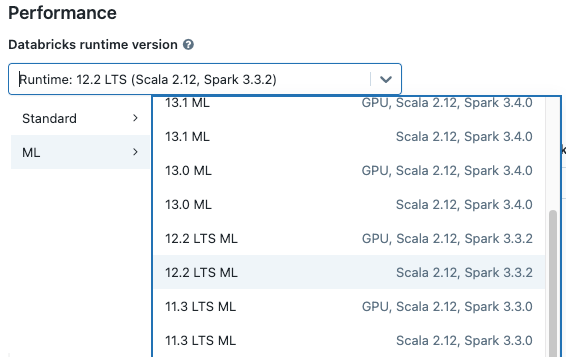
If you select a cluster from the drop-down menu in the notebook, the Databricks Runtime version appears at the right of the cluster name:
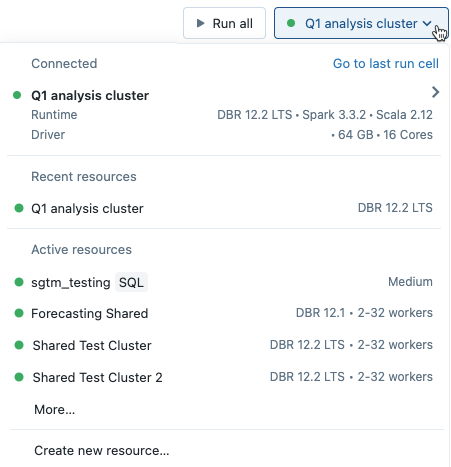
If you select a GPU-enabled ML runtime, you are prompted to select a compatible Driver type and Worker type. Incompatible instance types are grayed out in the drop-down menu. GPU-enabled instance types are listed under the GPU accelerated label.
Note
To access data in Unity Catalog for machine learning workflows, the access mode for the cluster must be single user (assigned). Shared clusters are not compatible with Databricks Runtime for Machine Learning.
Libraries included in Databricks Runtime ML
Databricks Runtime ML includes a variety of popular ML libraries. The libraries are updated with each release to include new features and fixes.
Databricks has designated a subset of the supported libraries as top-tier libraries. For these libraries, Databricks provides a faster update cadence, updating to the latest package releases with each runtime release (barring dependency conflicts). Databricks also provides advanced support, testing, and embedded optimizations for top-tier libraries.
For a full list of top-tier and other provided libraries, see the release notes for Databricks Runtime ML.
