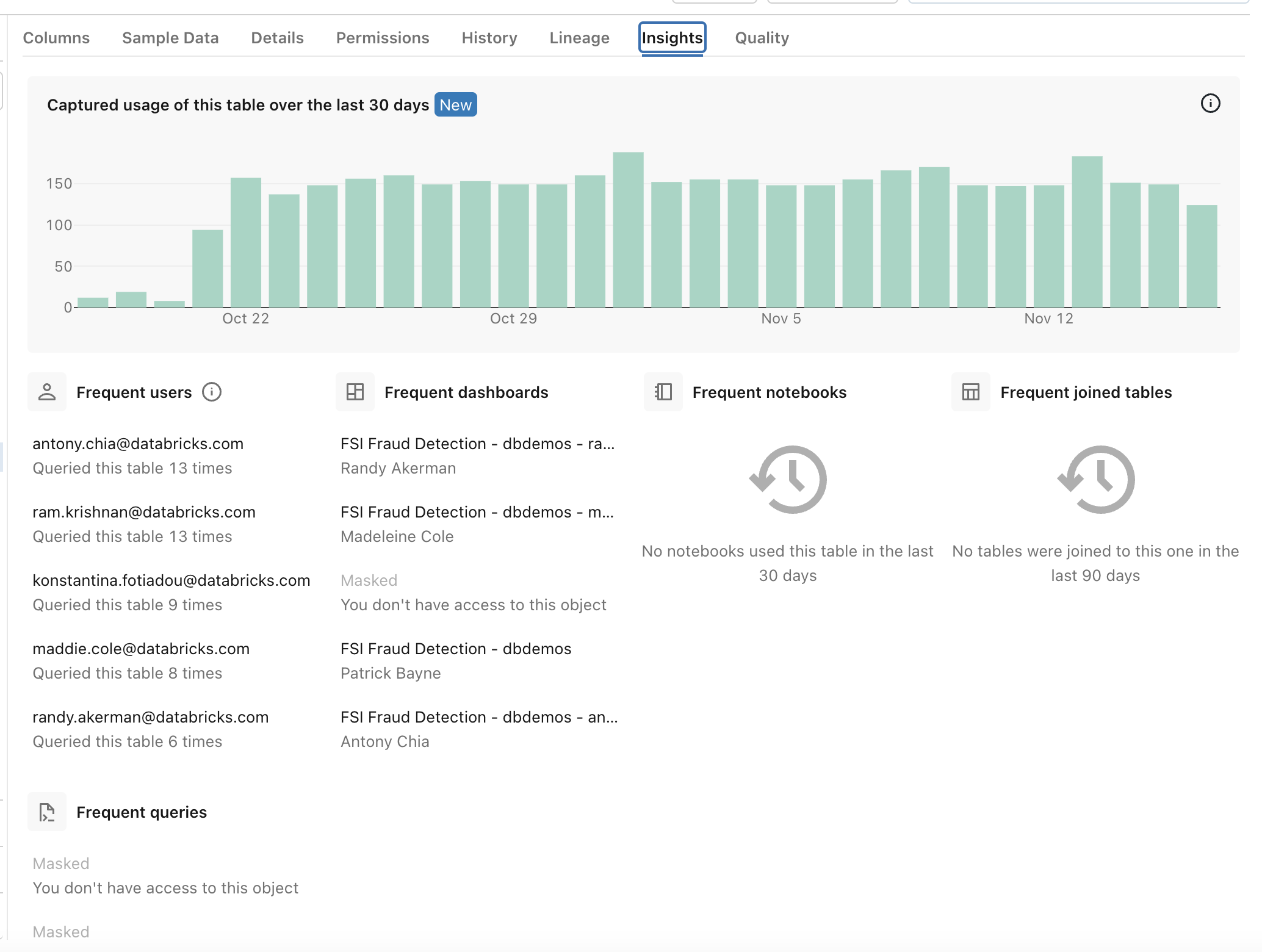View frequent queries and users of a table
You can use the Insights tab in Catalog Explorer to view the most frequent recent queries and users of any table registered in Unity Catalog. The Insights tab reports on frequent queries and user access for the past 30 days.
This information can help you answer questions like:
Can I trust this data?
What are some good ways to use this data?
Which users can answer my questions about this data?
Note
The queries and users listed on the Insights tab are limited to queries performed using Databricks SQL.
Before you begin
You must have the following permissions to view frequent queries and user data on the Insights tab.
In Unity Catalog:
SELECTprivilege on the table.USE SCHEMAprivilege on the table’s parent schema.USE CATALOGprivilege on the table’s parent catalog.
Metastore admins have these privileges by default. See Manage privileges in Unity Catalog.
In Databricks SQL:
CAN VIEW permissions on the queries. You will not see queries that you do not have permission to view. See Query ACLs.
View the Insights tab
In your Databricks workspace, click
 Catalog to open Catalog Explorer.
Catalog to open Catalog Explorer.Search for or navigate to the table you want insights on.
See Search for workspace objects and Explore database objects.
On the table page, click the Insights tab.
Queries made on the table and users who accessed the table in the past 30 days are listed in order of frequency, with the most frequent on top.
In the Insights tab, you can view frequently used queries, dashboards, notebooks, and joined tables.
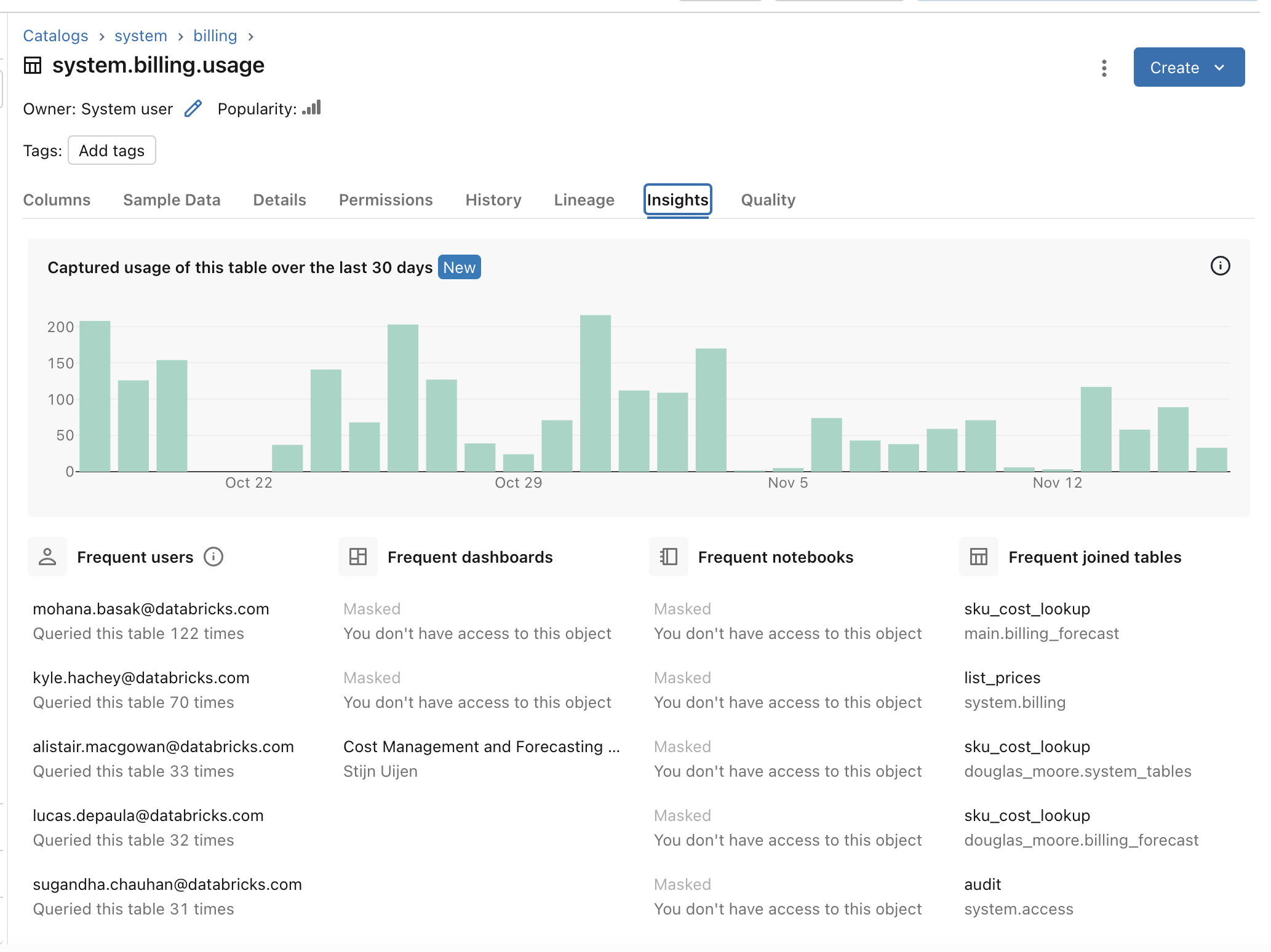
You can find the most popular tables across catalogs by sorting tables in a schema by popularity. Popularity is determined by the number of interactive runs done against a table. The popularity metric captures all reads of a table, and can include reads from JDBC, the SQL Statement Execution API, SQL connectors, and sample data clicks in Catalog Explorer.