Pythonのユーザー定義関数を使用したオンデマンドの特徴量計算
この記事では、Databricks でオンデマンド機能を作成して使用する方法について説明します。
オンデマンド特徴は、特徴値とモデル入力から生成されます。 これらは実体化されず、モデルのトレーニング中および推論中にオンデマンドでコンピュートされます。 一般的な使用例は、JSON 文字列からフィールドを解析するなど、既存の機能を後処理することです。 オンデマンド機能を使用して、配列内の値の正規化など、既存の機能の変換に基づいて新しい機能をコンピュートすることもできます。
Databricks では、 Python ユーザー定義関数 (UDF) を使用して、オンデマンド機能の計算方法を指定します。 これらの関数は Unity Catalog によって管理され、 Catalog Explorer で検出できます。
オンデマンド機能を使用するには、ワークスペースでUnity Catalogが有効になっており、Databricks Runtime 13.3 LTS 機械学習以降を使用する必要があります。
ワークフロー
オンデマンドで特徴量をコンピュートするには、特徴量の計算方法を記述する Python ユーザー定義関数 (UDF) を指定します。
トレーニング中に、この関数とその入力バインディングを
create_training_setAPI のfeature_lookups問題に指定します。トレーニングされたモデルは、Feature Store メソッド
log_modelを使用してログに記録する必要があります。 これにより、モデルが推論に使用されるときに、オンデマンドの特徴を自動的に評価するようになります。バッチ スコアリングの場合、
score_batchAPI はオンデマンド機能を含むすべての機能値を自動的に計算して返します。
Python UDF を作成する
Python UDF は、ノートブックまたは Databricks SQL で作成できます。
たとえば、ノートブックのセルで次のコードを実行すると、カタログmainとスキーマdefaultに Python UDF example_featureが作成されます。
%sql
CREATE FUNCTION main.default.example_feature(x INT, y INT)
RETURNS INT
LANGUAGE PYTHON
COMMENT 'add two numbers'
AS $$
def add_numbers(n1: int, n2: int) -> int:
return n1 + n2
return add_numbers(x, y)
$$
コードの実行後、「 カタログエクスプローラ」(Catalog Explorer ) で 3 レベルのネームスペース内を移動して、関数定義を表示できます。
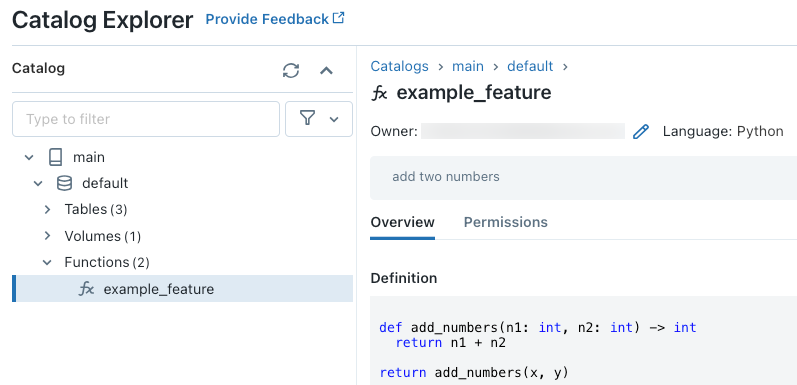
Python UDF の作成の詳細については、「 Python UDF を Unity Catalog に登録する 」と SQL 言語のマニュアルを参照してください。
オンデマンド特徴量を用いてモデルをトレーニングする
モデルをトレーニングするには、 feature_lookupsのcreate_training_set API に渡されるFeatureFunctionを使用します。
次のコード例では、前のセクションで定義した Python UDF main.default.example_featureを使用します。
# Install databricks-feature-engineering first with:
# %pip install databricks-feature-engineering
# dbutils.library.restartPython()
from databricks.feature_engineering import FeatureEngineeringClient
from databricks.feature_engineering import FeatureFunction, FeatureLookup
from sklearn import linear_model
fe = FeatureEngineeringClient()
features = [
# The feature 'on_demand_feature' is computed as the sum of the the input value 'new_source_input'
# and the pre-materialized feature 'materialized_feature_value'.
# - 'new_source_input' must be included in base_df and also provided at inference time.
# - For batch inference, it must be included in the DataFrame passed to 'FeatureEngineeringClient.score_batch'.
# - For real-time inference, it must be included in the request.
# - 'materialized_feature_value' is looked up from a feature table.
FeatureFunction(
udf_name="main.default.example_feature", # UDF must be in Unity Catalog so uses a three-level namespace
input_bindings={
"x": "new_source_input",
"y": "materialized_feature_value"
},
output_name="on_demand_feature",
),
# retrieve the prematerialized feature
FeatureLookup(
table_name = 'main.default.table',
feature_names = ['materialized_feature_value'],
lookup_key = 'id'
)
]
# base_df includes the columns 'id', 'new_source_input', and 'label'
training_set = fe.create_training_set(
df=base_df,
feature_lookups=features,
label='label',
exclude_columns=['id', 'new_source_input', 'materialized_feature_value'] # drop the columns not used for training
)
# The training set contains the columns 'on_demand_feature' and 'label'.
training_df = training_set.load_df().toPandas()
# training_df columns ['materialized_feature_value', 'label']
X_train = training_df.drop(['label'], axis=1)
y_train = training_df.label
model = linear_model.LinearRegression().fit(X_train, y_train)
モデルをログに記録し、 Unity Catalogに登録する
機能メタデータとともにパッケージ化されたモデルは、 Unity Catalogに登録できます。 モデルの作成に使用される特徴量テーブルはUnity Catalogに保存する必要があります。
モデルが推論に使用されるときにオンデマンド機能が自動的に評価されるようにするには、次のようにレジストリ URI を設定し、モデルをログに記録する必要があります。
import mlflow
mlflow.set_registry_uri("databricks-uc")
fe.log_model(
model=model,
artifact_path="main.default.model",
flavor=mlflow.sklearn,
training_set=training_set,
registered_model_name="main.default.recommender_model"
)
オンデマンド機能を定義する Python UDF が Python パッケージをインポートする場合は、引数extra_pip_requirementsを使用してこれらのパッケージを指定する必要があります。 例えば:
import mlflow
mlflow.set_registry_uri("databricks-uc")
fe.log_model(
model=model,
artifact_path="model",
flavor=mlflow.sklearn,
training_set=training_set,
registered_model_name="main.default.recommender_model",
extra_pip_requirements=["scikit-learn==1.20.3"]
)
制約
オンデマンド機能は、MapType と ArrayType を除く、Feature Store でサポートされているすべてのデータ型を出力できます。